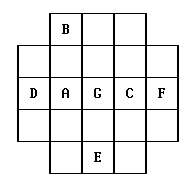
Copyright © 2007 Balmoral Software (http://www.balmoralsoftware.com). Portions copyright © 1999 DreamCatcher Interactive Inc. All rights reserved. Republication, redistribution or conversion is expressly prohibited without the prior written consent of Balmoral Software.
Turn right and approach the circular hatch at the back of the cockpit. Click on the circular control to open the hatch and enter the ready room. Immediately turn right and zoom on on the Fire Extinguisher cabinet. Open the cabinet and retrieve the right-hand extinguisher. Close the cabinet and zoom back out. Turn left and move past a ladder toward the Outer Door on the other side of the room. Facing the outer door, turn left and zoom in on a cylindrical cabinet marked with black and yellow stripes. Open the cabinet and retrieve a laser torch. Close the cabinet and zoom back out.
Turn left and descend through a hatch in the floor. Click on the ladder to drop through the shaft. Turn around and put out the electrical panel fire using the red fire extinguisher in your inventory. Open the hatch at right to enter the hovercraft bay. Go to the left side of the hovercraft where a large girder has fallen on it. Rotate right and open the hovercraft door. Move forward, then look down to access a control panel. Note the switches there marked Remote Arm, Engines and Jump Jets - these will all be used at some point in the game. For now, click on the Engines button, then move forward through the Outer Door.
Move ahead once to the end of the canyon, where the way forward is blocked. Look down and use the Jump Jets button at the right of the hovercraft control panel. After landing, if you rotate the hovercraft around, you'll see you're at the base of a large, dark cliff (refer to the Mars navigation table). Click on the movement hotspot to the right of the dark cliff to travel to a location containing a butte or mesa surmounting a plateau or table rock (rotate right to see this feature). Turn around and click on the hotspot to the right of the setting sun. This will take you to the location of a large, dark triangular rock. Click uphill somewhat to the left of the sun to travel to the location of a hatch buried in the ground. Look down and use the hovercraft's Remote Arm control to break open the hatch. Click on the Engines button of the control panel to shut down the hovercraft. Turn around and exit the hovercraft (the obvious grappling hook is never used in the game). Outside the hovercraft, move to the right and descend through the hole you made in the tan-colored hatch.
From greatness to smallness they are to be planted.Click the Forward button at lower right to see more clues. Each of these is a reference to one of the (nine!) planets, ordered from largest to smallest, and also contains an emphasized symbol at the end of the sentence. Some of the references are more obvious than others, but if need be the planets can be identified by elimination:
Upper symbol Lower left Lower right Jupiter Saturn Neptune Saturn Mars Uranus Neptune Uranus Mercury Uranus Venus Pluto Earth Mars Neptune Venus Earth Jupiter Mars Mercury Saturn Mercury Venus Pluto Pluto Jupiter SaturnGo back down to the underground room, turn around and approach the red hemisphere. This is the "Planets Puzzle", in which you will enter planets using the symbols in the table above. Each proper triplet of planets produces a golden piece of an alien artifact. Again, some of the planet depictions may be more obvious than others, but the hotspot visually cycles the planets sequentially in order of their distance from the sun (Mercury, Venus, Earth, Mars, Jupiter, Saturn, Uranus, Neptune, Pluto). Note the "Close Encounters" theme music with the first few planets!
When you have retrieved all nine planet pieces, click on the red ring on the opposite side of the circular room. Insert the gold pieces in the planet-size order given in the table above. Only the correct location is highlighted with the pointing-finger cursor. When the correct placement of pieces is finished, you'll receive a completed discus.
Your work here is finished, so exit up from the center of the room through the golden alcove and back outside.
Move through the red tunnel and down a ramp. The Martian aliens have thoughtfully provided handrails here for us bipeds. From your position at the bottom of the ramp, you are in a large chamber containing five winged pedestals along the outer periphery and a pit in the center. Move toward the winged pedestal nearest the ramp (facing away from you). Turn right to see that the pedestal contains a gold-colored depression with a design similar to the golden discus in your inventory. Turn around and move forward into the central pit. Look down to see a square plaque of alien symbols. Left to right and top to bottom, these symbols are:
Subset symbolAccess your suit computer and click on the Decryption box. Select the Symbol Key Pad and enter the alien symbols above. Click on the search button to find its translation: Judge. Repeat the process for the other four symbol plaques in the pit. Clockwise, the plaque translations are:
Z
Triangle
Dot
Musical note symbol
Caret symbol
Symbols Translation Caret-Z-Spiral-Lightning-Caret Worker * Dot-Arrow-Plus-Square-Dot-Caret Merchant Plus-Spiral-Arrow-Dotted Circle-Triangle-Lightning-Caret Scholar Dash-Tilted Plus-Dash-Plus-Z-Circle-Lightning-Caret Warrior Subset-Z-Triangle-Dot-Musical Note-Caret Judge*: There is a bug in the game for the Worker symbols. The third symbol appears to be a circle, but should be the spiral symbol in order to produce the correct translation. There is another location in the game you'll visit later that exposes this error.
Pressing the F1 key accesses the in-game hint system. As the F1 clue suggests, the plaques correspond to five Martian castes, each of which is associated with a winged pedestal facing the pit. These hints eventually fade and cannot be replayed, so it's important to write them down. Repeating a hint request just gets you an advertisement for a hint guide.
As in most Lightbringer puzzles, this one can be reset by zooming back out. Pick up the ten red wooden pegs and examine each of them in your inventory screen. They all appear to have a similar, complex design, but there are subtle differences. A thick band of red about three-quarters of the way down the circle contains one or more cutouts in various shapes. Left to right, the pegs' cutouts have the patterns:
2 trianglesThe first F1 hint indicates that "the star rides the top and begins the level sequence", which suggests that the pegs are to be arranged in the lattice according to the quantity of symbols they have. Begin by placing the peg with the star into the position at the top of the lattice. The next F1 clue says to "align them horizontally with the quad set on the foundation", so it's a good bet that the three 4-square pieces should be placed in the three lowest positions in the lattice. Similarly, the next highest triplet of lattice positions should be occupied by the 3-circle pieces, and the remaining pegs go into the last three positions.
3 circles
4 squares
4 squares
1 star
2 triangles
3 circles
2 triangles
3 circles
4 squares
After the last peg is placed, a glowing light illuminates a receptacle above and behind the puzzle. Follow the walkway around the chamber to the receptacle, then open its hemispherical top and retrieve a dodecahedron-shaped artifact. Exit the chamber and go back through the pedestal to the central pit. If you zoom in on the inner pit, you'll see that one of five teardrop-shaped sections has appeared, corresponding to your solution of the Judge Puzzle. Move around the pit to the left (clockwise) to the Worker plaque, then turn around and approach the corresponding winged pedestal at the top of the pit.
Here the object is to group together the colored pieces in the corresponding colored sector of the circle. There is an enforced rotation of one of the rings every two moves, and there is a maximum of six moves allowed. A solution is:
Rotate the outer ringRetrieve a tetrahedron-shaped artifact from the hemispherical receptacle above the puzzle. Exit the caste chamber and move clockwise to the next winged pedestal.
Move the green piece in
Move the red piece in
Rotate the middle ring
Move the green piece out
Move the yellow piece out
Rotate the inner ring
Move the green piece out
Move the yellow piece out
A golden cube has carvings on each of its four lateral sides, and the F1 clue tells you that they are a story of the Merchants' wealth growing over time. The cube can be rotated by clicking on its left side. Note that there are different quantities of objects on each side of the cube. There are 10 identical green gemstones on the two trays below the cube; pick all of these up. The next F1 clue indicates that all of the gems must be used to illustrate the Merchants' journey. Clearly you cannot associate one gemstone for each of the objects shown in the carvings (there are too few gemstones for that). But you can use an increasing number of gemstones to correspond to the increasing number of objects in the carvings, since 1 + 2 + 3 + 4 = 10. So you need to associate a single gemstone with the carving having the fewest number of objects, two gemstones with the carving having the next most numerous objects, and so on.
You can manipulate the pair of levers at the top of each face of the cube to cause a tray to slide out below the carving to hold the gemstones. Each lever can be rotated downwards or upwards. Place the levers and gemstones according to the following table:
Objects Left Right Number of in carving lever lever gemstones 2 Down Down 1 4 Up Down 2 5 Up Up 3 Many Down Up 4Retrieve an octahedron-shaped artifact from the hemispherical receptacle above the puzzle (this is erroneously referred to as an octagon in the inventory close-up). Exit the caste chamber and move clockwise to the next winged pedestal.
In this tedious puzzle, there are seven small figures, or "Chakras", surrounding a large central figure, and these are arranged by color:
Green (White) Yellow Violet Orange Blue RedClick on the central figure to activate colored balls floating in front of the figures. Pick up sixteen Chakra coins from the four trays at the bottom of the puzzle. Four of these coins (three white and one yellow) are not used and will disappear from your inventory once the puzzle is solved. Place two coins of each non-white color into the bucket that the color-matching Chakra is holding, which will turn the coins into colored droplets, or "Chakra teardrops". In your inventory, the color of the drops may be easier to see than the color of the coins.
Click two drops of each color onto the corresponding rotating colored balls to brighten them. The balls are arranged in the following color order, top to bottom starting with the red ball over the central figure's forehead:
RedRearrange the bright colored balls into rainbow order, from red at the bottom to violet at the top. Two colors can be swapped by clicking on the first color and then on the second. From the initial puzzle color setup listed above, the correct rainbow order can be created with just four exchanges:
Yellow
Orange
Blue
Violet
Green
Per the F1 hint, the object of this puzzle is to finish with only the gold piece left occupying the center, or highest, position. Each move consists of one man jumping another to land on the square on the farther side. Jumps can be made in any of eight directions as long as a destination square exists. Using the positional notation
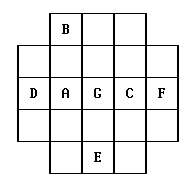
a solution is
A to B to CRetrieve a cube-shaped artifact from the hemispherical receptacle above the puzzle. Exit the caste chamber and move clockwise to the next winged pedestal, which is in front of the ramp. Click just to the right of this pedestal to return to the foot of the ramp. Follow the ramp up and exit the building.
D to E to F to G
Descend the stairs ahead and re-enter the hovecraft. Start its engines, then click on the horizon to the right of the stairway to travel to the next node, the location of a dark grey vertical hatch, which you can see if you rotate the vehicle around. Shut down and exit the hovercraft, then climb the hill and pass through a blue forcefield inside the circular hatch.
Judge Worker Warrior Merchant Scholar EntranceReturn to the room entrance and climb onto a central platform above the pool. Turn left and follow the spiral walkway down into the pool. Note the large tetrahedron overhead. Look directly down at the floor to disclose the same set of caste translations you found on the gongs. Left to right, these are
Worker, Merchant, Warrior, Scholar, JudgeGo back up the spiral stairs and strike the gongs in the that order. There is no audible or visual indication that you have struck the gongs in the correct order, but changes will be noticeable if you descend back into the pool. When you arrive there, the underwater tetrahedron rotates and displays three random colors. Make a note of the color sequence.
Zoom in on the right-hand device below the tetrahedron. This device has three spirals of buttons that can be colored by clicking on them. You'll get more information on this puzzle later. Zoom out, then zoom in on the central device below the tetrahedron. This keypad of alien symbols was closed until the correct gong sequence was provided upstairs. Are we to assume that the Martians also have ten fingers? Using the decryption and dictionary functions of your suit computer, enter the alien names of the three colors displayed by the tetrahedron, pressing the central keypad button after each one. Here are translations:
Red: 1Box-Gamma-SmileTo reset the puzzle with a different random sequence of colors, zoom out from the keypad.
Orange: 1Box-2Box-Gamma-Smile
Yellow: 2Box-Gamma-Smile
Green: 3Box-Gamma-Smile
Blue: 4Box-Gamma-Smile
Violet: TallBox-Gamma-Smile
White: Headphones-Gamma-Smile
The tetrahedron spins and an alien head appears inside it. Talk to this alien to learn of an ambassador you must contact in order to deactivate the shield that prevents your spacecraft from leaving the planet.
Exit the green pool and continue up the spiral walkway to an upper level above the pool. Five circular hatches lie ahead; zoom in on the middle one containing a green-colored knob. Click on the knob to rotate the hatch and display a diorama of an alien cityscape. Zoom in on the pyramid at left. From top to bottom, click on the five layers of the pyramid until the symbol facing you matches the sequence shown at the bottom: square (2 clicks), Z (1 click), gamma (no clicks), subset symbol (4 clicks), spiral symbol (3 clicks). Put the red pyramid capstone into your inventory. Zoom out from the cityscape diorama, then turn left and zoom in on a device with an elliptical top on two bent legs.
Blue sphere Click right side Click top three times Green sphere Click top three times Click right side Orange sphere Click right side twice Purple sphere Click right side three timesSolving this puzzle causes the concentric mechanical spheres at left to reorient and allow access to the interior. Move into the interior of the large sphere and note the five yellow-outlined receptacles along the periphery of the purple floor. Moving clockwise from the entrance, place the alien artifacts from your inventory into the floor receptacles in the following order:
CubeThe F1 hint says to "plant the Platonic solids and the red capstone will split the light", so put the red capstone from your inventory into the apex of the spiral constructs leading up from each floor receptacle. The next F1 clue says that "the light must come from the doors above but the doors are closed", so you will need to open those doors. Zoom in on the purple chair in the center of the floor. Use the suit computer's decryption and dictionary functions to determine that the Martian symbols corresponding to the verb "open" are:
Tetrahedron
Octahedron
Icosahedron
Dodecahedron
Arrow-Circle-Dotted circle-Spiral-LightningExit the suit computer and enter these symbols using the spiral keypad at right. Starting from the outside of the spiral, press the fifth, thirty-first (last), first, thirtieth and eleventh symbols, then press the large button in the center of the spiral. Energy is channeled through the Platonic solids into a blue sphere. Zoom out from the purple chair and take the blue "Unified Vector Geometry" sphere. Go back down the spiral stairs and exit the building.
Go back to the hovercraft and activate its engines. Click to the left of the hillside containing the circular hatch to return to the location with the large stairway (see navigation table). Shut down and exit the hovercraft, then climb the stairway and re-enter the structure at the top.
Click on the floor of the control room to exit onto the planet.
Click on the colored crystals for sound sequences (heard only faintly above the background music, which cannot be silenced or reduced in volume). Descend into the purple ocean. Here you are surrounded by four musical horns that can reproduce some of the sounds you heard above. Look down and note that only one of the four grey exit walkways is not blocked by the metal structure. From this unobstructed exit, label horns A, B, C and D in a clockwise direction. To match the crystal tones, click on the horns in the following order: D, C, A, B. This summons a turtle-like sea creature. Exit across the unobstructed walkway to the outer periphery, then look down and click on the sea creature's mottled back. A cutscene shows the creature transporting you to another area on the alien planet.
Move forward a couple of times to another musical puzzle. Click on the door segments in the following order:
Upper rightMove through the doorway to a magical island.
Lower
Upper left
To navigate the maze of green pentagons ahead, begin at the base of the steps. Click on the pentagons in the following order:
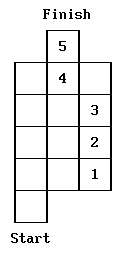
A different path must be taken when returning through this maze.
From position 5, rotate to the right and pick up the fourth pyramid piece at the base of the large purplish flower. Turn around and pick up the fifth pyramid piece almost completely hidden in the long grass at the base of three purple flowers.
Continue up the grassy steps ahead. Turn slightly left and pick up the purplish sixth pyramid piece from the grass at the edge of the clearing. Continue rotating left and pick up the seventh pyramid piece to the left of a dark grey rock.
Rotate back to the clearing and note that it contains spirals of multicolored stones in the following pattern:
Outwards along left spiral: Red, Blue, Yellow, Orange, Purple, BlueRotate right and follow the path towards a tall bright purple tree in the distance. Look down and pick up the eighth pyramid piece adjacent to a reddish toadstool. Rotate right some more and pick up the ninth pyramid piece in the shadows to the left of the pathway back to the clearing. This piece appears to be different from the others as it is the top of a pyramid. Rotate right and pick up the tenth pyramid piece just to the left of a large grey rock.
Outwards along right spiral: Orange, Red, Green, Purple, Blue, Yellow
Outwards along lower spiral: Blue, Purple, Yellow, Green, Orange, Red
Return to the clearing containing the multicolored stones. Rotate left and follow the path towards a pink tree in the shape of a human arm. Rotate slightly right and pick up the eleventh pyramid piece from the long grass. Continue rotating slightly right until you are facing the purple sea in the distance, then look down and pick up the twelfth pyramid piece from the ground. Rotate right some more and pick up the thirteenth pyramid piece at the base of a knobbly tree trunk. Rotate right until there is a path forward underneath a "roof" of flat stones. Move forward into the underbrush.
Symbols Translation Z-Triangle-Lightning Create Gamma Light Circle-Musical Note Above Gamma-Rho PlantThe F1 clue goes further to suggest that the brambles must be cut to awaken the plant. Look up above the large red flower and use the laser torch to cut away the foliage (if you don't have the torch in your inventory, you'll have a long walk ahead of you back to the crashed spacecraft). The light causes the red flower to swell and produce a red ring that can be brought into your inventory.
Return to the clearing with the multicolored stones, where the alien ambassador appears. Talk to it and mention you are seeking three rings of light. Say that we have slowly learned our faults and obtain the third, blue ring from the alien.
Go back down the steps to the green-pentagon maze. A different path must be taken to return through this maze. Click on the pentagons in the following order:
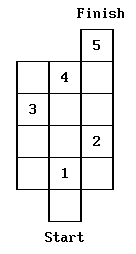
Climb the uphill steps and descend through the cylindrical pit to the underground landing. Move forward and click above the head of the sea creature to return to your original location on this planet. Go back to the central area facing the four horns, then move up twice back to the control room. Exit the planet by again using the Unified Vector Geometry sphere in the cup-shaped receptacle.
Look down and exit the control room.
Find the Judge plaque (Subset-Z-Triangle-Dot-Musical Note-Caret) and proceed to its winged pedestal. Follow around in back of it to climb the ramp and exit the building.
Descend the stairs ahead and re-enter the hovecraft. Start its engines, then click on the horizon to travel to the location of the green pool. Shut down and exit the hovercraft, then pass through the blue forcefield in the grey hatchway.
There are three possible endings to the game:
"Bad" Ending
You attempt to leave the planet, but are destroyed by an active forcefield.
"Mediocre" Ending
You disable the forcefield, but don't use the rings from the alien ambassador. Most of the endgame sequence is the same as the "best" ending, but the outlook for the estranged people of Earth seems to be more uncertain.
"Best" Ending
You disable the forcefield and also enable Martian terraforming by using the three alien rings to activate a volcano and melt the icecaps. This magically allows the near-instant greening of Mars for the future use of mankind.
To activate the Martian volcano and enable terraforming, zoom in on the left-hand device beneath the alien head and insert the red, yellow and blue rings from your inventory.
To deactivate the forcefield, zoom in on the right-hand device beneath the alien head and select colors in the spirals according to the pattern of stones you saw in the clearing on the alien planet. When the colors have been entered, press the central button. Unfortunately, the only indication that you have found the correct color sequences is a mechanical sound barely audible above the background music. There is no visual confirmation whatsoever, so if you happen to have the game sound turned down, you won't know whether or not you have succeeded until you try the entire planetary escape procedure. The game lets you replay the puzzle even though you have already correctly solved it.
Enter the hovercraft and enable its engines. Click to the right of the circular hatchway to travel back to the dark cliff. Use the hovercraft's Jump Jets button to return to the canyon where the spacecraft crashed. Turn around and move toward the spacecraft, then shut down the hovercraft engines and exit the vehicle. Enter the disabled spacecraft through the half-open Main Bay doors.
Open the hatch on the far wall and leave the hovercraft bay, then climb the ladder back to the ready room. You'll be callously leaving your fellow astronauts behind to die of thirst, so climb the ladder in the ready room up to the lifeboat bay. Rotate around until you find the one crash couch with a control panel at its left. Zoom in on this couch and press the Launch button at right. Watch your selected endgame sequence.
Location Heading Destination
Crash site canyon Jump jets Dark cliff
Dark cliff Jump jets Crash site canyon
To right of cliff Butte on table rock
Toward lone "tree" Vertical hatch
Vertical hatch Right of hatch Dark cliff
Left of hatch Stairway
Stairway Right of stairs Vertical hatch
Left of hill to left Triangular rock
Triangular rock Right of rock Stairway
Between two hills Butte on table rock
Left of sun Horizontal hatch
Butte on table rock Right of sun Triangular rock
Left of butte Dark cliff
Horizontal hatch Left of hatch Triangular rock
Copyright © 2007 Balmoral Software (http://www.balmoralsoftware.com). Portions copyright © 1999 DreamCatcher Interactive Inc. All rights reserved. Republication, redistribution or conversion is expressly prohibited without the prior written consent of Balmoral Software.