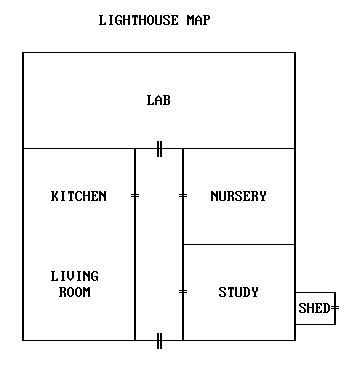 Lighthouse Map
Lighthouse Map
Copyright © 1996 Balmoral Software (http://www.balmoralsoftware.com). Portions copyright © 1996 Sierra On-Line, Inc. All rights reserved. Republication, redistribution or conversion is expressly prohibited without the prior written consent of Balmoral Software. Contents subject to change! For the latest information, see http://www.balmoralsoftware.com.
Graphics are only so-so, certainly not at the level indicated by the pictures on the box, which were evidently produced on high-res SGI-type equipment and then downgraded for the PC platform. It would have been refreshing to be able to play the game at a resolution higher than 640 x 480. Unless they're playing on laptops, most PC gamers have had higher resolutions for years.
A media problem occurred after finishing the initial game sequence, when the second CD-ROM was found to be unusable due to an off-kilter central hole. At the time, Lighthouse was not readily available, so there was some inconvenience in having to replace the CD-ROM at the place of purchase.
Although Lighthouse has parallel gameplay paths through it, as well as a variety of possible endings, virtually all of its puzzles and object quests eventually required solving in order to complete the game. Several of these tasks involved an unbelievable amount of mouse clicking and/or pixel searching. Others required an onerous degree of backtracking or repeatedly retracing steps.
The desktop puzzle box in the lighthouse is one of the first challenges met in the game, and when I saw it I was intrigued. Even though the puzzle box cannot be completely solved at the beginning of the game, I was hoping for more puzzles of this sort. Unfortunately, the game rapidly devolved into chores of "get the mechanical sequence right". This design makes the game more a test of persistence than a challenge to one's wits.
Simply put, any element of fun was quickly lost playing the game.
After playing the later entries in the King's Quest series, I had grave reservations about Sierra's ability to create an adventure game that was fair with the player and didn't seem to be constructed in an unnecessarily-obtuse way just to generate cash flow from 900-number hint lines and overpriced hint books. After the enjoyment of Shivers , my faith was somewhat restored, but it's regrettable that Lighthouse now puts the whole thing into doubt again.
There are a number of areas in the early parts of the game where it's very easy to get stuck; perhaps the notes below will be of some help. The walkthrough would have been more comprehensive, but I lost interest in the game.
After the game introduction completes, you are facing the lighthouse (if you turn around and try to enter the car, the game optionally exits). Open the mailbox and take the letter inside.
Head toward the front door. Before mounting the step, open the light fixture and take the silver key found inside. Go to the right side of the house and use the key to unlock the shed. Inside, take the crowbar. Also open the electrical panel and turn on the two small switches to restore power to the house (the large switch cannot be turned on yet). Return to the front step. Look down and drag the objects to disclose the front door key. Pick it up and use it to unlock the front door.
Go through the first doorway on the left into the kitchen. Open the refrigerator and take the baby bottle. Pick up and read the papers on the counter. Take the compass from the bookshelf in the living room.
Open the right drawer in the top of the desk and take the letter opener. Use it to open and read the letter stolen from the mailbox. Note the safe combination:
5-18-28Zoom in on the safe dial (the name on the dial is obviously a bit of vanity from the game's producer, Jon Bock). Open the safe using the following sequence:
Full turn clockwise to 0When the correct combination is completed, the view automagically zooms out. Click on the safe handle to open it and remove the portfolio (the item remaining in the safe is inaccessible). Read the portfolio and note the apparent "date" 8-24-96 on page 59. This numeric sequence is in fact the combination to the locked door leading from the hallway into the lab. You can head for the lab now, or make a detour to work on the puzzle box:
Clockwise to 5
Counterclockwise to 18
Counterclockwise to 18
Clockwise to 28
Zoom in on the puzzle box in the desk and note its four faces (numbered clockwise):
3
Numbering: 2 4
1
| Face | Description | Puzzle |
| 1 | Single central ring of light wood | Large red button with two drawers |
| 2 | Green & blue rectangles, blue at upper right | 5 x 5 sliding-piece puzzle |
| 3 | Dual concentric rings of light and dark wood | 3-toned wooden pieces |
| 4 | Green & blue rectangles, green at upper right | "Stained-glass" puzzle |
The box's rotation can be stopped by re-clicking the arrow cursor used to start its motion. Rotate the puzzle box to face 3 and open it by clicking on the flat knob in the center. Click on the wooden shapes in the following order:
This discloses a hidden red button at position B; press it to open face 1. Turn the box around and click on the large red button on face 1. Click on the nub in the center of face 2. Turn the box back to face 1 and press the large red button again. Take the five-toothed key from the drawer. Click the large red button on face 1 a third time to close the drawer and slightly open face 2. Rotate the box so you are directly facing the partially-open box side. Click on the right-hand light-colored square exposed at the bottom of the face. This action will fully open the box side and disclose a 5 x 5 sliding-piece puzzle. This puzzle is apparently randomized each time the game is played, so no fixed solution exists. However, a solution program may be used to efficiently place the pieces if the final configuration is known:
On completion of the sliding-piece puzzle, a metal strip slides out of the bottom of the box:
Click on the screen to erase the metal strip and close the puzzle box.
Rotate the box and turn the knob in the center of face 1. Press the nub in the center of face 4 to disclose the "stained-glass" puzzle. Press all the blue sections, then click on the lower fish:
Press the red switch behind the lower fish. Press all the gray sections, then click on the upper fish:
Insert the five-pronged key from inventory into the lock behind the upper fish, and the puzzle box opens further to disclose a gray circular plate. Nothing more can be done with the box at this time.
Move R F RF and open the hatch to the white oval device. Move inside the device's cavity and replace the burned-out vacuum tube with the fresh one in your inventory. Next to the tube socket, remove the burned-out wire and replace it with the wire in your inventory. Use the soldering iron to secure both ends of the wire.
Zoom out, turn around and return to the hallway through the laboratory door. Exit the house and turn on the right-hand power switch in the panel in the shed. Return to the laboratory.
Move forward toward the green computer console ahead left. Zoom in on the silver control console at right. Turn on all eight power switches and pull down the inner slide control with the B-shaped handle to raise the lighthouse lens into the tower.
Move R F F L and climb the stairs and ladder to the top. The hatchway to the top of the lighthouse is padlocked; strike the lock three times (yawn) with your crowbar to open it. Go on up and open the door in the lighthouse lens. Remove the burned-out power modulation tube and insert the fresh one from your inventory. Close the door and look up. Connect the lightning-rod cable to the lens. Turn around and go back to the lab.
Zoom in on the green computer console and click on the flashing Retry box. Wait for the annoying memory check (not skippable like in real life!). Turn around to face the control console. Activate the portal by pulling down on the outer slide control with the T-shaped handle.
At the drawbridge, insert the end of the green rod into the hole in the left column (after first uncovering it). Click on the joystick now exposed. Use the keyboard arrow keys to move the hook down and raise the latch:
L D D L L L D R D R D L UAfter the drawbridge lowers, cross it and go up the outside staircase as far as possible. Three mechanical birds won't let you pass through the gate. Each bird can be scared away by throwing three stones at it, so you will need to keep returning to the beach area until you've picked up 9 stones (unfortunately, you can get only two at a time). To assist in getting past this tedium, here are the move sequences for each pair of stones:
At gateMove forward to activate the next bird. As you approach the Roost from the beach, the birds circling the tower are the ones you still have to take care of.
T F F F RF RF F LF RF
Pick up two stones
R F F F LF F F F F F RF F F
Throw stones at bird
Alternate Method. Another way to scare away the birds guarding access to the top of the Roost is to remove the windup key from Amanda's toy soldier, put it on the golden sparrow from the lighthouse study, install the sparrow into the pendulum clock, and push the clock's pendulum.
Open the gate and pass through it. Open the door and enter the upper tower room. Immediately move LF to face the desk. Open the small, half-hidden drawer to the right of the wide one underneath the front edge of the desktop. Touch the two tacks on top of the small wooden shelf inside the drawer, then touch the shelf itself to disclose a secret compartment. Pick up the cylindrical gold key. Zoom out from the desk and turn right. Immediately close the green window gate. Zoom in on the lock and use the cylindrical gold key on it. This prevents the Birdman from stealing what you need from the desk.
Turn back and zoom in on the desk again. Open the large square drawer at lower left. Flip through the folders to the third one and pick up the crooked purple key. Open the wide drawer at center and pick up the T-shaped throttle crank (stolen by the Birdman if you don't lock him out as soon as you enter the room). Note the picture showing the crank being used in the submarine.
Zoom in on the hatch at upper right, immediately below and to the right of the skull sitting on the shelf. Use the crooked purple key to open this hatch. Pick up the electronic whistling device inside. Open the panel door at left center and read three of the scrolls inside. Note references to a golden sparrow (in inventory) and crystal bottle given to Dr. Krick.
Examine the desk cavity immediately to the right of the glass door showing a lamp. If there are any objects in this cavity, move them to other open shelf positions in the desk. Click on the now-empty cavity. In the closeup, click on the small latch inside the cavity to slide the lamp out. Click on the lamp to bring it into your inventory.
Open the drawer at upper left. First, click on the black disk approximately in the center of the drawer. Second, click on the tightly-coiled spring sitting in the mass of white string in the back right corner of the drawer. Third, click on the perforated gray disk approximately in the center of the drawer. Finally, click on the thin, loosely-coiled spring exposed in the center of the drawer.
Turn left from the desk and pick up the necklace medallion from the skeleton. Be careful of the skull, or it'll fall off! In another part of the room, to the right of the bed, look up and note the ladder leading to a ceiling hatch.
Return to the middle level of the tower, just below the wind chimes. Open the door there and move halfway down the hall (if you try to enter the room with the Birdman, he'll close a gate to keep you out). Turn right and go down the steps to the submarine dock.
Zoom in on the center of the crane support to activate the crane controls. Use the horizontal control to position the crane above the dark cylindrical weight to the right of the U-shaped mechanism in the dock surface (crane motion is stopped by clicking the cursor in the middle of the horizontal bar). Use the right-hand vertical crane control to pick up the weight. Return the crane to its "home" position by turning to the right. Turn back to the crane and lower the weight to the platform out in the water. Repeat this procedure with the other weight, and also use the procedure to raise the U-shaped mechanism and open the submarine pen gate.
Turn right and face the submarine. Move forward to the gangway device with the six-handled wheel. By dragging the mouse in a counterclockwise direction around the wheel, extend the gangway all the way to the submarine (there should be only one rung showing on the sub). To prevent the gangway from automagically retracting, immediately click on the black moustache-shaped lever above the wheel when the gangway is fully extended. The timing here is critical, so it may take a couple of tries to get the gangway locked. It seems to work best if the mouse button is kept depressed and the mouse is kept stationary for as long as the gangway is still extending.
Alternate Transportation. You can also use a mechanical bat to leave the Roost. To reach it, you'll need the spring from the desk in the upper-level room, a couple of stones from the beach and the window key. Return to the middle tower level and go to the end of the hall. Throw a stone at the Birdman to temporarily stun him, then immediately throw one at the lever at the back right corner of the table. The lever will move and the gate will open, allowing you into the room. Immediately move forward and watch the movie showing the Birdman leaving. Next, immediately move F R and lock the window to prevent the Birdman from entering. Zoom in on the table and pick up the four-pronged tool (and also miscellaneous pieces for Leeral, if desired). Back out and pick up the radio control device from the small table at left rear. Zoom out, turn left and put the radio control device on the table with the restraints. Zoom in on the device, then touch the screwdriver at the upper left of the close-up window. Use the four-pronged tool on each of the two star-shaped holes. Remove the damaged spring between the two holes and replace it with the one in your inventory. Zoom out and click on the radio control device to bring it into your inventory. Return to the upper tower room and use the LADDER feature of the remote control to gain access to the top level.
In the bat hangar, pick up the toothed gears lying on the floor, the small handle from the table, and the crank from the wooden support beam. The ladder goes up one level to the roosts of the mechanical birds (where you can use the radio control device), but you won't need them if you've kept the Birdman out by locking windows. Zoom in on the locking mechanism on the back wall and use the small handle from inventory to release the bat. Go to the left side of the bat cockpit and put the gears from inventory into the winding mechanism. Also attach the crank from inventory to the middle gear. By slowly dragging the mouse cursor clockwise, rotate the crank 13 times.
Enter the bat cockpit and flip up the black switch guard at left by clicking on its gray axle button. Lift up the switch to fly the bat to the temple.
Engine Room
Power Switch
Navigation Control
Panel Switch
Buoyancy Control Steering Cockpit Engine Room
Panel Switch Wheel Door Switch Door Switch
Down: Locked Down: Locked
Ignition
Throttle
Notes:
* Door switches have no effect when the ignition is off
* The left three switches are off when the symbols are facing you
* Turning on the ignition and all three of the left switches
may result in an overload causing an automatic ignition shut-off
Make sure both door switches are raised. We'll begin by submerging the boat.
Turn on the ignition and the buoyancy control panel switch. Zoom out from the
pilot's console and turn left to the buoyancy control panel (which should now
have a blinking green light). Click on both brown knobs to activate the pumps.
Click on the left wheel to start water flowing into the left pair of glass tubes. As soon as the water level reaches the blue halfway marks, click on the right wheel to start filling the right-hand pair of glass tubes (if there's some logic to this sequence, it escapes me).
Return to the pilot's console, turn off the buoyancy panel switch and turn on the other two switches for the navigation control panel and engine room power. Go amidships and face the navigator's chart desk. Click on one of the map tubes along the back wall to disclose the exact coordinates of the shipwreck mentioned in the note in the bottle found on the beach:
20.67 degrees NorthClick on the hemispherical navigator's console and enter these coordinates using the keypad at left with its latitude and longitude switches on top. This action locks in the destination for the submarine.
118.96 degrees West
Enter the engine room in the back of the boat. Since power has been applied from the pilot's console, the six tubes at left are steaming and the weird blue fractal display is cycling. Turn on the submarine engine by clicking on the golden lever. Return to the pilot's console and push the throttle to take the submarine to the sunken shipwreck.
The minipod has three directions of motion: left, forward and right (we'll dispense with "port" and "starboard"). The minipod is moved in each direction by first clicking along the direction bar immediately below the main window, and then using the activation lever at lower left. In some positions (including the initial minipod location), it may not be possible to move forward.
A map may be used to navigate the shipwreck. Head for a location facing the smokestack, directly above a deck hatch:
R R R FThis location is the only one providing an extra animation.
Zoom in on the buoyancy panel at right and click on the T-lever to cause the minipod to sink into the ship's hold. Activate the minipod's grappling arm by clicking on the small sliding lever immediately to the right of the main window. A control panel for the arm then folds down from the ceiling. The left joystick (or keyboard arrow keys) can be used to position the arm, and the right vertical lever will extend the arm to grab something.
Here's a reliable way to pick up the hook in the back of the ship's hold:
This method was tried a bunch of times over various saves and restarts of the game and it seems to work reliably (of course, the real trick is knowing in the first place that the hook is what you want to operate the arm on).
- If necessary, store and reactivate the arm so it's in its home position.
- Extend the arm out a bit, so you can see all of the cylinder on it, including its dark underside.
- Bring the arm all the way back down by holding down the DOWN keyboard arrow. Note that this is not as far back as when the arm and control panel are first activated.
- Watch the screen carefully while making one quick press of the keyboard UP arrow to move the arm up just one position.
- Extend the arm and pick up the hook.
Rise back up out of the hold and explore the shipwreck until you find a human skull. Click on the ballast lever in the minipod to rise up inside the ship to the location of the safe. The above method can be used to place the hook into the beam hole in the view to the left of the safe (this time, move the arm up seven or eight positions before extending it).
From here you're on your own...
Good luck!
Turn around, move L F and zoom in on the pink cable detached from its floor receptacle. Connect it to activate three white power coils. Back out from the coils and move R F LF. Turn on the knife-style power switch on the right, and the column of four lights next to it start flashing orange. Pull the wooden handle immediately to the left of the four-light column to extend the "pulpit" from the other side of the room.
Move R D to face a blank screen flanked by four switches. Be sure the knife-style power switch at bottom center is in its right-hand position. Pull the wooden handle at right to open the solar roof panels. If you wait a few minutes and watch the red-and-white power meter above the screen, you'll see the solar panels slowly charge up the teleporter to its full capacity, which is where the gauge needle is on the border between white and red. This charging procedure can be accelerated by moving the horizontal lever above the gauge to the right, but be sure to move the lever back to the left before the needle enters the red zone or else you'll burn out the teleportation element in the hatch above you and you'll have to replace it from the one you constructed in your inventory.
Next, set your desired destination (of those previously visited) by moving R L (if you talk to Leeral, she may provide limited explanations about the teleporter's controls via a "?" cursor). Turn on the screen using the pushbutton at right. Use the left and right dials under the screen to select your specific destination. Then, press the button on the pointer of the right dial to "lock in" the destination.
Move L D and turn on the screen using the pushbutton at lower left. Using the four dials flanking the display, position both sets of crosshairs in the center of the green circle. Now throw the knife-style power switch at lower center to its left position. Back out, turn around, and you'll see a white column of energy flowing into the pulpit. Walk up the stairs and enter the glowing area (after a stuttering lecture from Leeral).
Copyright © 1996 Balmoral Software (http://www.balmoralsoftware.com). Portions copyright © 1996 Sierra On-Line, Inc. All rights reserved. Republication, redistribution or conversion is expressly prohibited without the prior written consent of Balmoral Software. Contents subject to change! For the latest information, see http://www.balmoralsoftware.com.